windows使用rdp远程连接deepin桌面
windows RDP远程连接 linux桌面,使用CentOS,Ubuntu,Deepin 桌面版本,原理都一样。
首先开启ssh
然后安装VNC Server,在之前https://blog.csdn.net/yidichaxiang/article/details/100533237,测试Ubuntu 18.04 开启 VNC Server 中,已经测试了不同形式,这里就简单直接的安装x11vnc
deepin@deepin-PC:~$ sudo apt install x11vnc配置访问密码
配置开机启动
deepin@deepin-PC:~$ sudo vim /lib/systemd/system/x11vnc.service
编辑以下内容
设置开机启动
重启电脑,测试开机启动 VNC Server
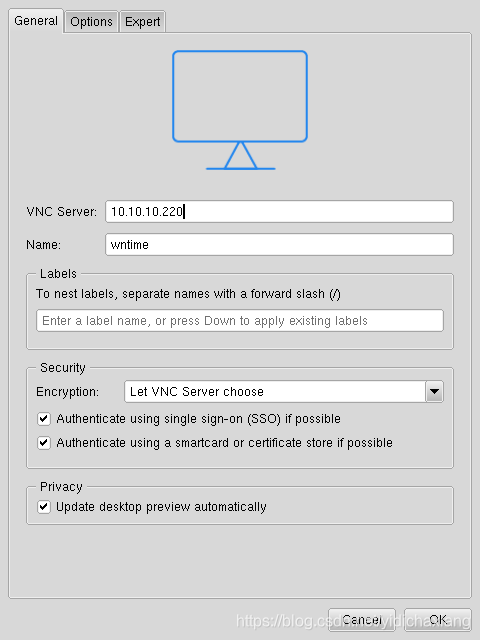
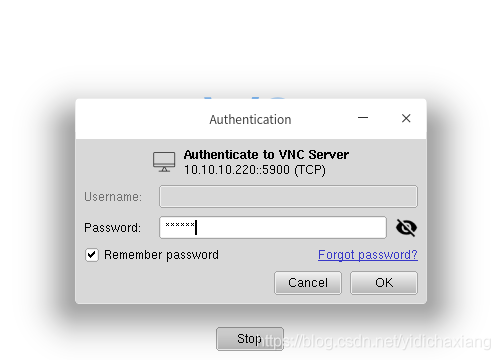

至此VNC Server 配置成功。安装 xrdp
使用Windows 远程桌面远程deepin
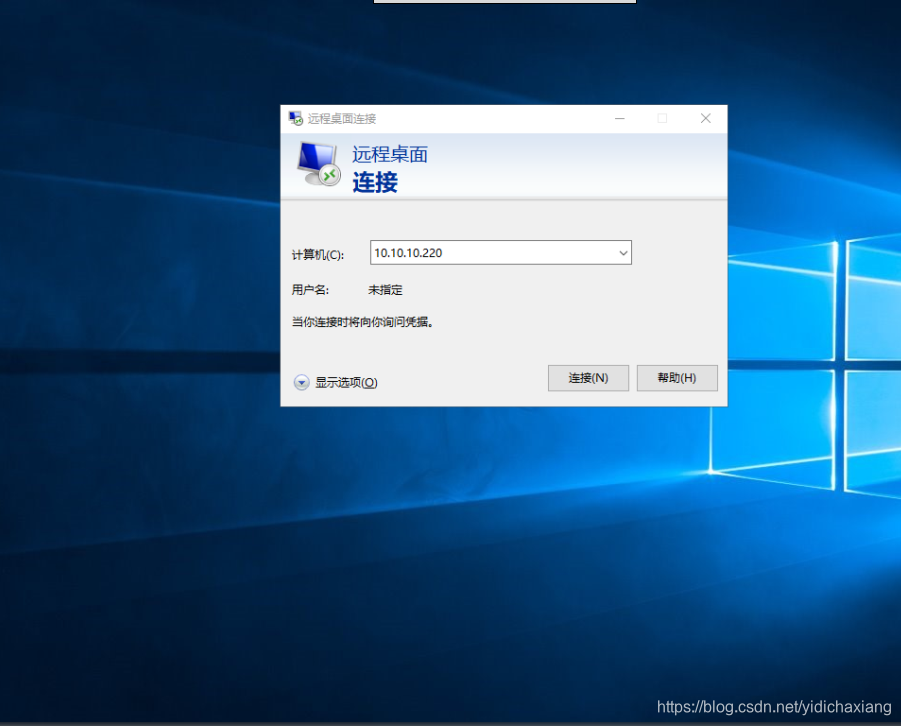
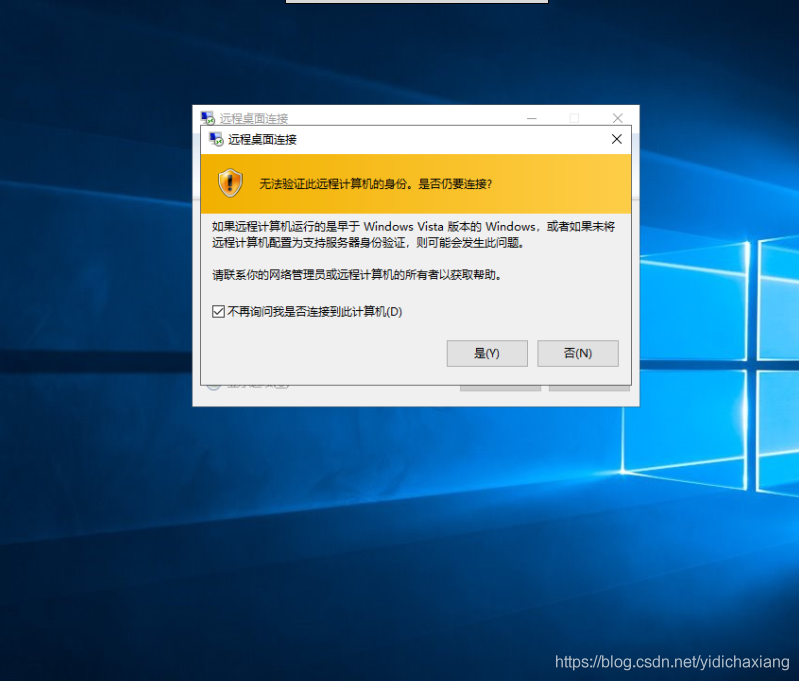
这里需要特别注意的是 选择VNC-any协议,IP地址需要再输入一次,端口是vncServer的端口和密码,这里xrdp只是做了协议转发
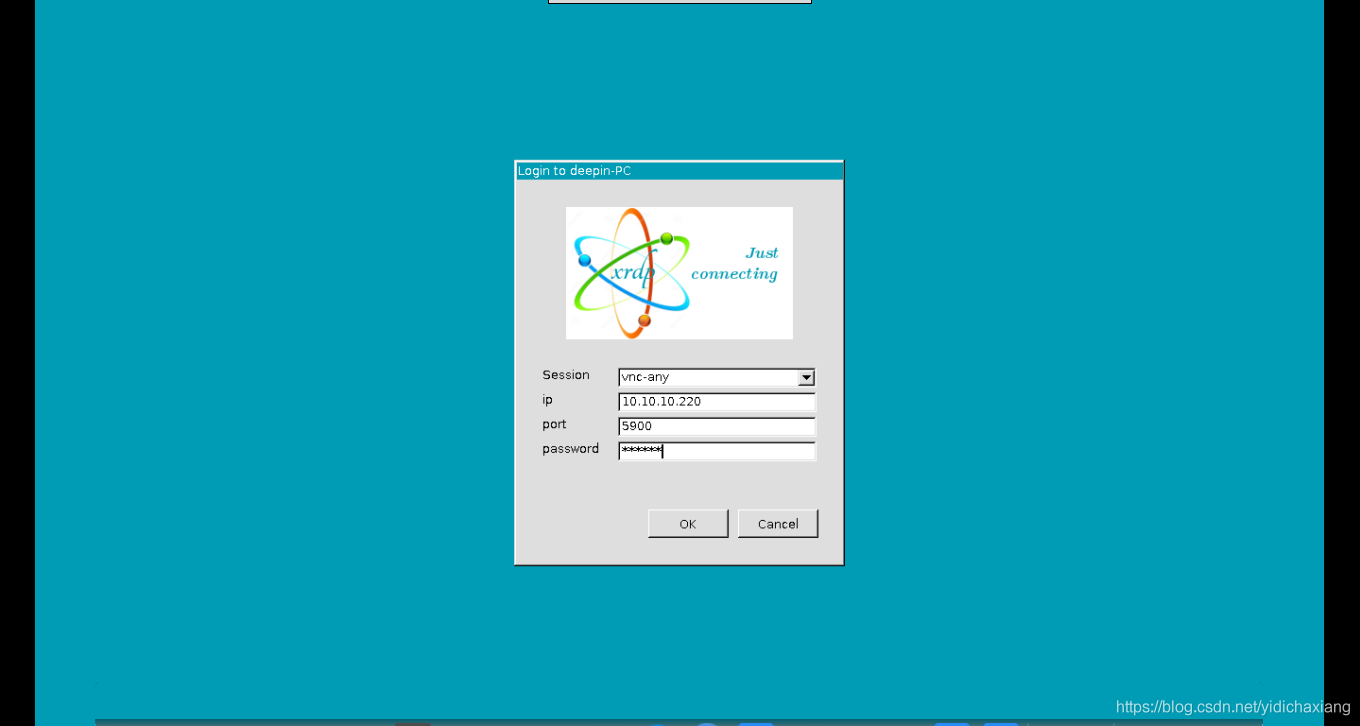

至此 Windows 通过远程桌面访问 deepin已经配置完成了,现在可以通过rdp和vnc都能访问到deepin,多个连接时就是共享桌面,操作是可以相互影响和可见的。
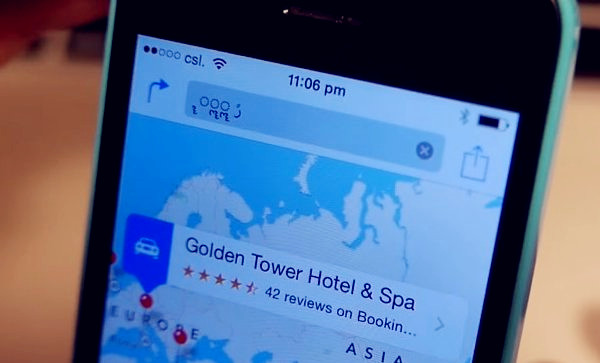


为啥我又来,因为这里百看不厌!
大神!受我一拜!
第一次看,感觉还挺新鲜!
学习了,我认真看看!
炎热夏天,闲来无事,拜读博客,消暑解闷!
生活不止眼前的苟且,还有博客和远方的田野!
从百度点进来的,学习学习,呵呵!
炎热的夏天,看到这样的博客瞬间清凉了许多!
到你的博客走一趟,如同阳光洒在我脸上,心里暖洋洋!